In India, paying taxes is not only a legal obligation but also a civic responsibility. Advance tax payment is one such crucial aspect of fulfilling tax responsibilities.
It ensures a steady inflow of revenue for the government and prevents last-minute financial burdens on taxpayers.
Paying taxes can feel overwhelming, but it doesn’t have to be! Especially when it comes to advance tax, there’s a convenient option – online payment.
Advance Tax Payment
Advance tax payment is vital for maintaining financial discipline and avoiding the accumulation of tax dues.
By paying taxes periodically throughout the financial year, taxpayers can better manage their cash flow and prevent liquidity crunches during the tax-filing season.
Additionally, timely advance tax payments contribute to the government’s revenue stream, enabling it to fund essential services and infrastructure projects.
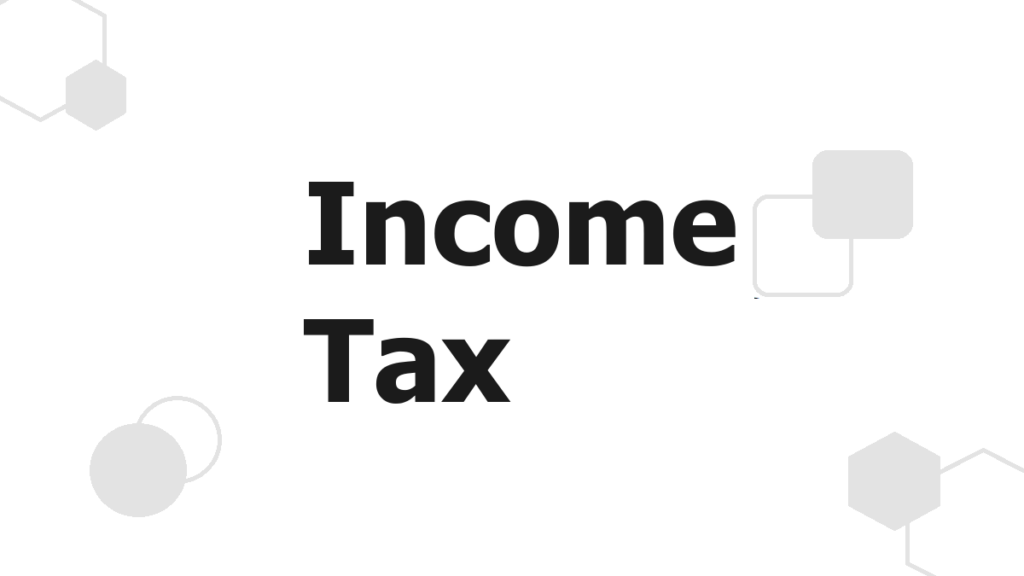
| Name of Payment | Advance Tax Payment |
|---|---|
| Title | Advance Income Tax Payment |
| Subject | Pay Advance Tax Online |
| Incoem Tax Department Website | https://www.incometax.gov.in/ |
What is Advance Tax?
Advance tax is an estimated tax payment made throughout the financial year, based on your anticipated taxable income.
It helps distribute your tax burden more evenly and avoids a large lump sum payment at the end of the year.
Who Needs to Pay Advance Tax?
- Individuals whose tax liability for the year is expected to exceed Rs. 10,000 (after considering TDS)
- Businesses and companies
How to Calculate Your Advance Tax Liability
There are various methods to estimate your advance tax liability. You can:
- Consider your income from the previous year and adjust for any anticipated changes.
- Use online tax calculators provided by the Income Tax Department or financial institutions.
- Consult a tax advisor for personalized guidance.
Benefits of Paying Advance Tax Online
- Convenience: Pay from anywhere, anytime – no need to visit a bank branch.
- Security: Transactions are secure with OTP verification.
- Time-Saving: Avoid queues and save valuable time.
- Record Keeping: Online records make tracking payments easier.
- Steps to Pay Advance Tax Online
There are two ways to pay advance tax online:
Option 1: Pre-login (without logging into the Income Tax e-filing portal)
- Visit the Income Tax Department’s e-filing portal: https://www.incometax.gov.in/iec/foportal/
- Click on “e-Pay Tax” on the homepage.
- Enter your PAN number and registered mobile number.
- Verify with the OTP received on your phone.
- Select “Income Tax” under “Tax Category” and “Proceed.”
- Choose the “Assessment Year” (the year in which the income is earned) and “Type of Payment” as “Advance Tax (100)”.
- Enter the tax amount you want to pay.
- Select the payment method (net banking, debit card, credit card) and your bank.
- Follow your bank’s instructions to complete the payment.
- You’ll receive a confirmation and Challan copy (ITNS-280) for your records.
Option 2: Post-login (using your e-filing account)
- Login to the Income Tax e-filing portal using your credentials.
- On the Dashboard, go to “e-File” and select “e-Pay Tax”.
- Click on “New Payment” and proceed under “Income Tax”.
- Follow steps 5 to 10 mentioned in Option 1.
Please Remember
- Calculate your estimated tax liability beforehand using an advance tax calculator available online.
- Make payments before the due dates to avoid interest penalties.
- Keep the Challan copy as proof of your tax payment.
How to Check Advance Tax Payment Status
Taxpayers can check the status of their advance tax payments online through the Income Tax Department’s e-filing portal or mobile app.
By providing the required details, such as PAN and assessment year, taxpayers can track the status of their payments and ensure compliance with tax regulations.
Conclusion
By following these simple steps, you can pay your advance tax online quickly and efficiently. Remember, timely tax payments ensure you stay compliant and avoid any unnecessary hassle.
FAQs
How to Make Advance Tax Payments
Advance tax payments can be made online through the Income Tax Department’s e-filing portal (https://www.incometax.gov.in/iec/foportal/) or through authorized banks. You will need your PAN and challan form to make the payment.
What is the penalty for not paying advance tax?
The penalty for non-payment or underpayment of advance tax is levied under Section 234B and 234C of the Income Tax Act, 1961. It includes interest charges calculated at the prescribed rates.
Can I revise my advance tax payments?
Yes, taxpayers can revise their advance tax payments if they find errors or discrepancies in the original calculations. However, revisions must be made before the final installment due date to avoid penalties.
Is advance tax applicable to salaried individuals?
Advance tax is not mandatory for salaried individuals if they do not have additional sources of income. However, if their total tax liability exceeds Rs. 10,000 in a financial year, they are required to pay advance tax.
What happens if I overpay advance tax?
If a taxpayer overpays advance tax, the excess amount will be refunded by the Income Tax Department. Taxpayers can claim a refund by filing an income tax return for the respective assessment year.
Can I pay advance tax offline?
While online payment is the preferred method for advance tax payment, taxpayers can also pay advance tax offline through designated bank branches using physical challans provided by the Income Tax Department.